
Dr. iQ is our practice mobile app. For the fastest, most convenient way to access our GP services,
download the app NOW:




Download Dr. iQ - our practice mobile app: Download Dr. iQ - The fastest way to access our GP services. |
|
|
New patients can register with our practice via Dr. iQ Register with us Conduct online consultations Update your profile View medical records Order medications |
|
|
Download Dr. iQ |
 |

Increase cases of measles

Measles can spread to other people easily.
Patients who have an appointment to come into the practice should not attend if they have:
- a fever and a rash; with
- cold symptoms;
- or a cough;
- or red, sore eyes (conjunctivitis)
Please contact the surgery and one of our clinicians will call you back.
For more information on measles, please visit the NHS website.
Cassidy Medical Centre- Dr. iQ App Update: Patient Access To Medical Records
Safe Surgeries
30/03/2023Canberra Old Oak Surgery- Dr. iQ App Update: Patient Access To Medical Records
28/04/2023Cassidy Medical Centre- Dr. iQ App Update: Patient Access To Medical Records
If you are a patient at Cassidy Medical Centre you are now able to securely view information stored on your medical record by your GP. This includes your repeat medication list, allergies and vaccinations. You can do this by using the Dr. iQ app on any Apple or Android mobile phone, any time, day or night.
To gain access to your medical records via the Dr iQ app, simply tap on the ‘My Medical Record’ tile on the home screen. You will be prompted to “request my linkage key”. Once you tap on this, you will be required to submit an ID such as a driver’s licence or passport, so that your GP surgery is able to confirm your identity before you are given access.
We’ve included screenshots and a step by step process below:
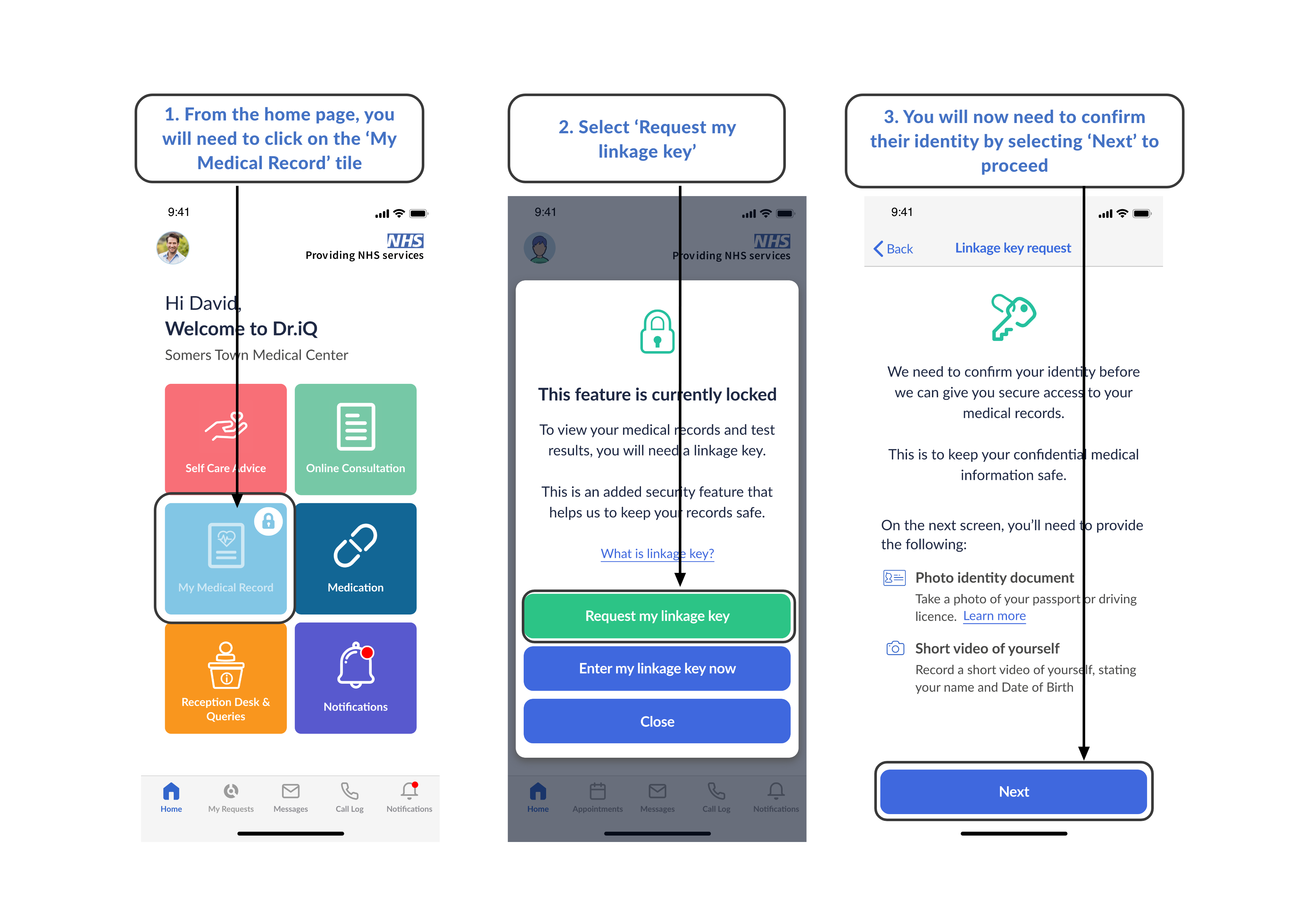
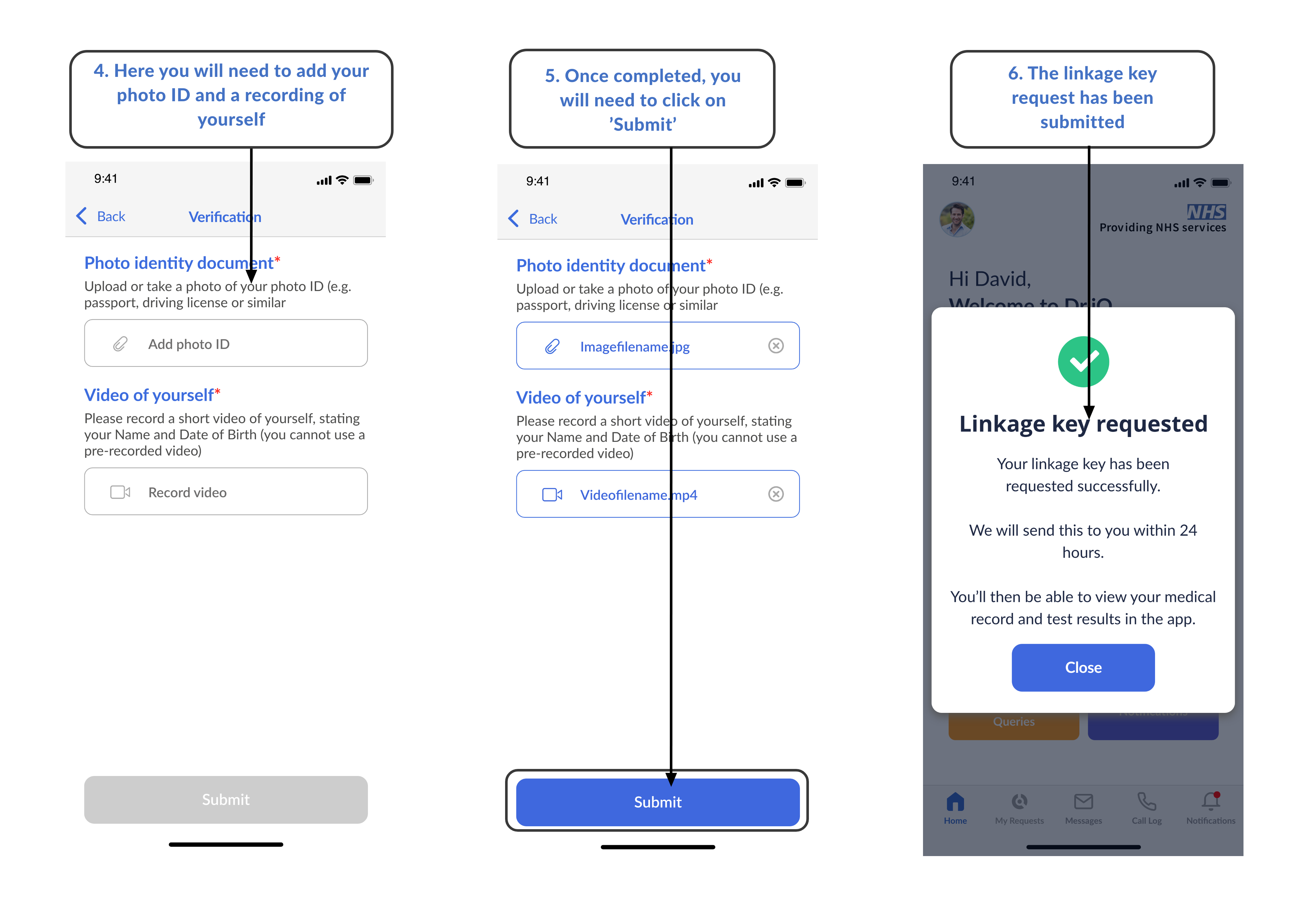
The practice will receive your linkage key request, confirm your identity and be able to generate your unique linkage key. The Dr. iQ app will alert you when the practice has sent you your linkage key. To complete the linkage, you will need to follow these steps:
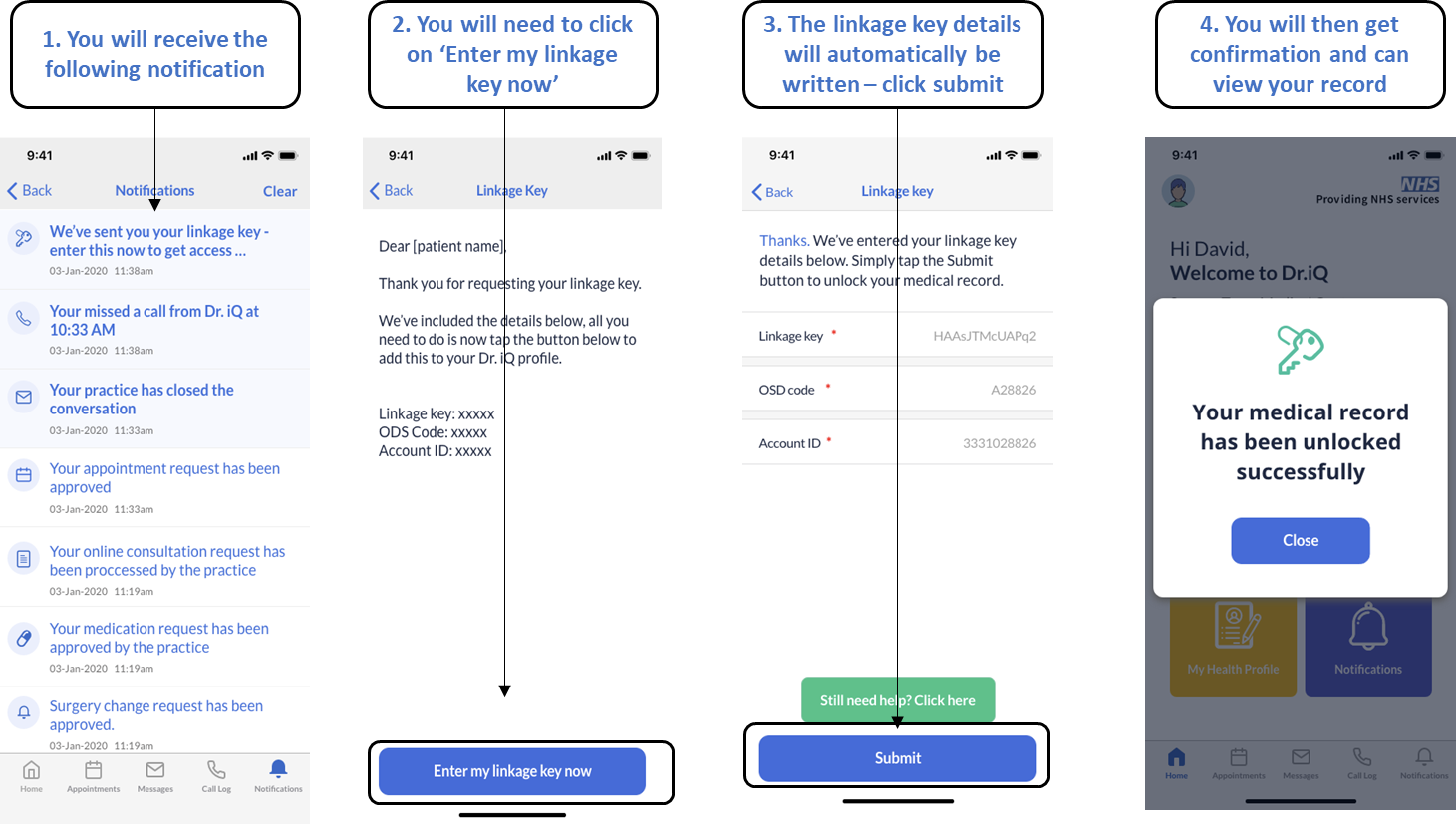
If you need support with linking your account, please contact the practice on:
Email: nhsnwl.cassidy@nhs.net | Call: 020 7384 4850
